TMS – Tourism Management System is used to manage tour packages and the user can Book their package.
Technology Implemented: Apache Server
Language Used: PHP
Database: My SQL
User Interface Design : HTML, AJAX,JQUERY,JAVASCRIPT
Web Browser: Mozilla, Google Chrome, IE8, OPERA
Software: XAMPP Server
Modules
- Guest Users
- Admin
- Users
Guest Users
- See Package on Website
- Inquiry
Admin
- He can Manage Inquiries
- Manage the issues
- Admin can Manage Booking
- Manage Pages
- Change Password
- Admin can create Package
- Manage packages(Create,Update)
- Manage Users
- Admin Dashboard
Users
- Users can register themselves.
- Tour Booking
- Manage Booking
- User can log in with valid email and password.
- Forgot Password(user Can recover password)
- Generate Ticket(Regarding Complaint)
- change Password
Steps of Installation of Tourism Management System
1. Download and Unzip the file on your local system.
2. Put tms folder inside the root directory.
Database Configuration
Open PHPMyAdmin
Create Database tms
Import database tms.sql (available in the zip package)
Open Your browser type link in browser “http://localhost/tms”
Username: admin
Password: admin
Download the Source Code
Also Download :- Complaint Management System using PHP

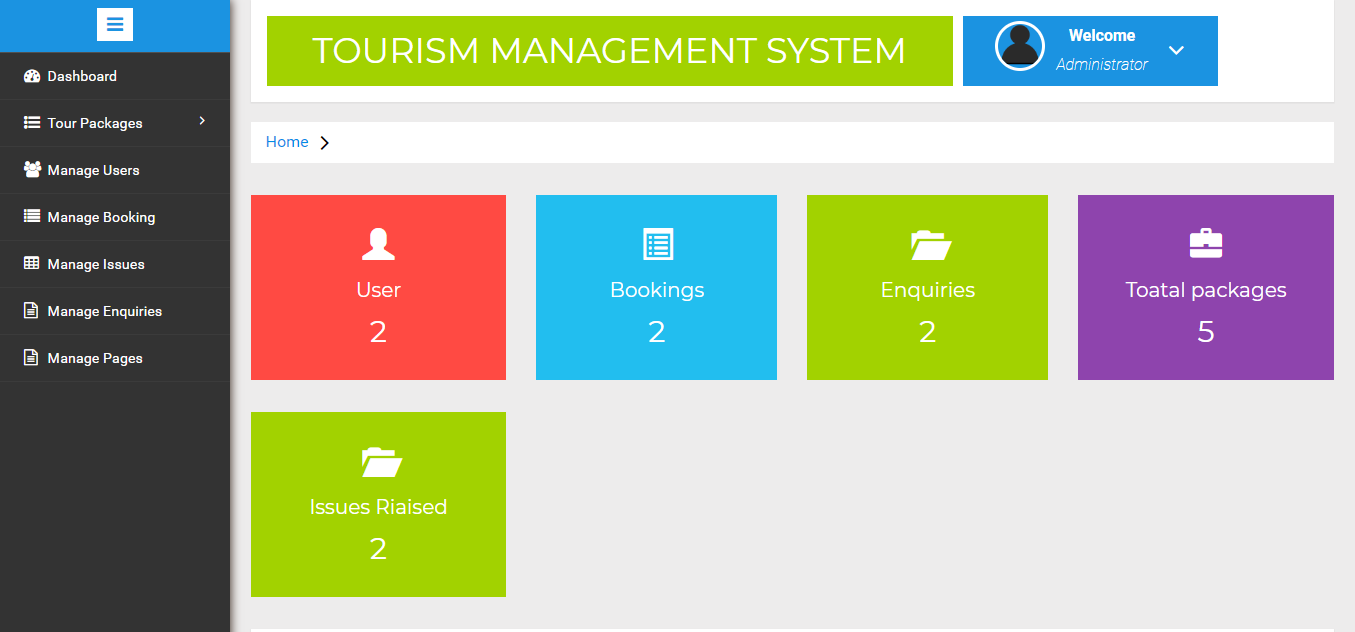
[…] Tourism Management System is very usefull project. Using this user can enquiry, Book tickect etc. In this project admin can manage many things. […]
[…] You may like Tourism Management System […]
[…] Tourism Management System […]
[…] Tourism Management System […]