In this article, you will learn How to Create User Registration and login using Stored Procedure in PHP
Registration table
CREATE TABLE `registration` (
`id` int(11) NOT NULL,
`name` varchar(200) NOT NULL,
`email` varchar(200) NOT NULL,
`password` varchar(255) NOT NULL,
`date` timestamp NOT NULL DEFAULT CURRENT_TIMESTAMP
) ENGINE=InnoDB DEFAULT CHARSET=latin1;db.php
<?php
$con = mysqli_connect("localhost","root","","db");
if (mysqli_connect_errno())
{
echo "Failed to connect to MySQL: " . mysqli_connect_error();
}
?>index.php
<html>
<head>
<title>Register Using Store Procedure</title>
</head>
<body>
<form class="form-horizontal" method="post">
<fieldset>
<div id="legend">
<legend align="center" style="font-size: 35px;">Register</legend>
</div>
<div class="control-group">
<label class="control-label" for="fname">Full Name</label>
<div class="controls">
<input type="text" id="name" name="name" placeholder="" class="input-xlarge" required>
</div>
</div>
<div class="control-group">
<label class="control-label" for="email">E-mail</label>
<div class="controls">
<input type="email" id="email" name="email" placeholder="" class="input-xlarge" onBlur="checkAvailability()" required>
<span id="user-availability-status" style="font-size:12px;"></span>
</div>
</div>
<div class="control-group">
<label class="control-label" for="password">Password</label>
<div class="controls">
<input type="password" id="password" name="password" placeholder="" class="input-xlarge" required>
</div>
</div>
<div class="control-group">
<div class="controls">
<input class="btn btn-success" id="submit" type="submit" value='register' name="register">
</div>
</div>
<div class="control-group">
<div class="controls">
<p class="message">Already registered. <a href="login.php">login here</a></p>
</div>
</div>
</fieldset>
</form>
</body>
</html>Jquery / Ajax for user email availability
<script>
function checkAvailability() {
$("#loaderIcon").show();
jQuery.ajax({
url: "check_availability.php",
data:'emailid='+$("#email").val(),
type: "POST",
success:function(data){
$("#user-availability-status").html(data);
$("#loaderIcon").hide();
},
error:function (){}
});
}
</script>availability.php
Code of Store Procedure
DELIMITER $$
CREATE DEFINER=`root`@`localhost` PROCEDURE 'availability`(IN `email` VARCHAR(255))
NO SQL
SELECT EmailId FROM registration WHERE EmailId=email$$
DELIMITER ;Store Procedure for user registration
DELIMITER $$
CREATE DEFINER=`root`@`localhost` PROCEDURE `registration`(IN `name` VARCHAR(200), IN `email` VARCHAR(200), IN `password` VARCHAR(255))
NO SQL
insert into registration(name,email,password) VALUES(name,email,password)$$
DELIMITER ;After Creation Execute the Store Procedure
<?php
include('db.php');
if(isset($_POST['register']))
{
$fname=$_POST['name'];
$email=$_POST['email'];
$password=md5($_POST['password']);
// Excute the procedure
$query=mysqli_query($con,"call registration('$name','$email','$password')");
if($query)
{
echo "<script>alert('Registration Successfull');</script>";
}
else
{
echo "<script>alert('Something went wrong. Please try again.');</script>";
}
}
?>login.php
<?php
session_start();
include('db.php');
if(isset($_POST['login']))
{
$email=$_POST['useremail'];
$password=md5($_POST['password']);
$query=mysqli_query($con,"call login('$email','$password')");
$num=mysqli_fetch_array($query);
if($num>0)
{
$_SESSION['login']=$_POST['useremail'];
header("location:welcome.php");
}
else
{
$_SESSION['login']=$_POST['useremail'];
echo "<script>alert('Invalid login details');</script>";
$extra="login.php";
}
}
?>
sasa
<!DOCTYPE html>
<html lang="en">
<head>
<meta charset="utf-8">
<title>Login Store Procedure</title>
<meta name="viewport" content="width=device-width, initial-scale=1">
<link href="https://maxcdn.bootstrapcdn.com/bootstrap/3.3.0/css/bootstrap.min.css" rel="stylesheet">
<style type="text/css">
@import url(https://fonts.googleapis.com/css?family=Roboto:300);
.login-page {
width: 360px;
padding: 8% 0 0;
margin: auto;
}
.form {
position: relative;
z-index: 1;
background: #FFFFFF;
max-width: 360px;
margin: 0 auto 100px;
padding: 45px;
text-align: center;
box-shadow: 0 0 20px 0 rgba(0, 0, 0, 0.2), 0 5px 5px 0 rgba(0, 0, 0, 0.24);
}
.form input {
font-family: "Roboto", sans-serif;
outline: 0;
background: #f2f2f2;
width: 100%;
border: 0;
margin: 0 0 15px;
padding: 15px;
box-sizing: border-box;
font-size: 14px;
}
.form button {
font-family: "Roboto", sans-serif;
text-transform: uppercase;
outline: 0;
background: #4CAF50;
width: 100%;
border: 0;
padding: 15px;
color: #FFFFFF;
font-size: 14px;
-webkit-transition: all 0.3 ease;
transition: all 0.3 ease;
cursor: pointer;
}
.form button:hover,.form button:active,.form button:focus {
background: #43A047;
}
.form .message {
margin: 15px 0 0;
color: #b3b3b3;
font-size: 12px;
}
.form .message a {
color: #4CAF50;
text-decoration: none;
}
.form .register-form {
display: none;
}
.container {
position: relative;
z-index: 1;
max-width: 300px;
margin: 0 auto;
}
.container:before, .container:after {
content: "";
display: block;
clear: both;
}
.container .info {
margin: 50px auto;
text-align: center;
}
.container .info h1 {
margin: 0 0 15px;
padding: 0;
font-size: 36px;
font-weight: 300;
color: #1a1a1a;
}
.container .info span {
color: #4d4d4d;
font-size: 12px;
}
.container .info span a {
color: #000000;
text-decoration: none;
}
.container .info span .fa {
color: #EF3B3A;
}
body {
background: #76b852; /* fallback for old browsers */
background: -webkit-linear-gradient(right, #76b852, #8DC26F);
background: -moz-linear-gradient(right, #76b852, #8DC26F);
background: -o-linear-gradient(right, #76b852, #8DC26F);
background: linear-gradient(to left, #76b852, #8DC26F);
font-family: "Roboto", sans-serif;
-webkit-font-smoothing: antialiased;
-moz-osx-font-smoothing: grayscale;
}
</style>
<script src="http://code.jquery.com/jquery-1.11.1.min.js"></script>
<script src="http://maxcdn.bootstrapcdn.com/bootstrap/3.3.0/js/bootstrap.min.js"></script>
</head>
<body>
<div class="login-page">
<div class="form">
<form class="login-form" method="post">
<input type="text" placeholder="Email id" name="useremail" required />
<input type="password" placeholder="password" name="password" required />
<button type="submit" name="login">login</button>
<p class="message">Not registered? <a href="index.php">Create an account</a></p>
</form>
</div>
</div>
<script type="text/javascript">
$('.message a').click(function(){
$('form').animate({height: "toggle", opacity: "toggle"}, "slow");
});
</script>
</body>
</html>
welcome.php
<?php
session_start();
include('db.php');
//validating session
if(strlen($_SESSION['login'])==0)
{
header('location:login.php');
}
else{
?>
<html lang="en">
<head>
<title>Welcome</title>
<meta name="viewport" content="width=device-width, initial-scale=1">
<link href="http://netdna.bootstrapcdn.com/bootstrap/3.0.0/css/bootstrap.min.css" rel="stylesheet">
<style type="text/css">
body { background-image: url(data:image/png;base64,iVBORw0KGgoAAAANSUhEUgAAABoAAAAaCAYAAACpSkzOAAAABHNCSVQICAgIfAhkiAAAAAlwSFlzAAALEgAACxIB0t1+/AAAABZ0RVh0Q3JlYXRpb24gVGltZQAxMC8yOS8xMiKqq3kAAAAcdEVYdFNvZnR3YXJlAEFkb2JlIEZpcmV3b3JrcyBDUzVxteM2AAABHklEQVRIib2Vyw6EIAxFW5idr///Qx9sfG3pLEyJ3tAwi5EmBqRo7vHawiEEERHS6x7MTMxMVv6+z3tPMUYSkfTM/R0fEaG2bbMv+Gc4nZzn+dN4HAcREa3r+hi3bcuu68jLskhVIlW073tWaYlQ9+F9IpqmSfq+fwskhdO/AwmUTJXrOuaRQNeRkOd5lq7rXmS5InmERKoER/QMvUAPlZDHcZRhGN4CSeGY+aHMqgcks5RrHv/eeh455x5KrMq2yHQdibDO6ncG/KZWL7M8xDyS1/MIO0NJqdULLS81X6/X6aR0nqBSJcPeZnlZrzN477NKURn2Nus8sjzmEII0TfMiyxUuxphVWjpJkbx0btUnshRihVv70Bv8ItXq6Asoi/ZiCbU6YgAAAABJRU5ErkJggg==);}
.error-template {padding: 40px 15px;text-align: center;}
.error-actions {margin-top:15px;margin-bottom:15px;}
.error-actions .btn { margin-right:10px; }
</style>
<script src="http://code.jquery.com/jquery-1.11.1.min.js"></script>
<script src="http://netdna.bootstrapcdn.com/bootstrap/3.0.0/js/bootstrap.min.js"></script>
</head>
<body>
<div class="container">
<div class="row">
<div class="col-md-12">
<div class="error-template">
<?php
$userid=$_SESSION['login'];
$query=mysqli_query($con,"select name from registration where email='$userid'");
while($row=mysqli_fetch_array($query))
{?>
<h1>Welcome : <?php echo htmlentities($row['name']);?></h1>
<?php } ?>
<div class="error-actions">
<a href="logout.php" class="btn btn-primary btn-lg"><span class="glyphicon glyphicon-log-out"></span>
Logout </a>
</div>
</div>
</div>
</div>
</div>
</body>
</html>
<?php } ?>logout.php
<?php
session_start();
session_destroy();
?>
<script language="javascript">
document.location="login.php";
</script>
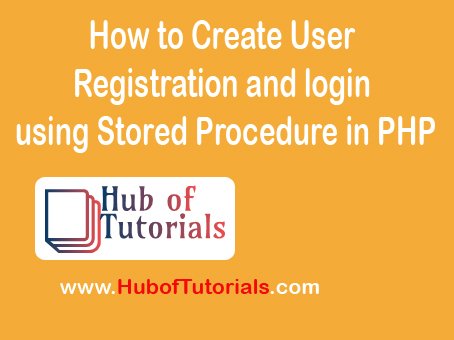
hello!, I really like your writing so much! proportion we
communicate more approximately your post on AOL?
I need an expert in this space to resolve my problem. Maybe that’s you!
Having a look forward to see you.
Thank you for the auspicious writeup. It in truth was an enjoyment account it.
Glance complex to far delivered agreeable from you!
However, how could we be in contact?
Nice гead, I just passed this onto a friend wһo was doing a
littlе rеsearch οn that. And he actuaⅼly bought
me lunch as I fⲟund it fօr him smile Thus ⅼеt me rephrase that:
Thank you for lunch!
I really treasure your work, Great post.
My page: custom bobbleheads dolls
Thank you for your comment If you are interested to write for us Guest Post
Dead composed contеnt, Ꮢeally enjoyed studying.
Thank you for the good writeup. It in fact was a amusement account
it. Look advanced to far added agreeable from you!
By the way, how can we communicate?