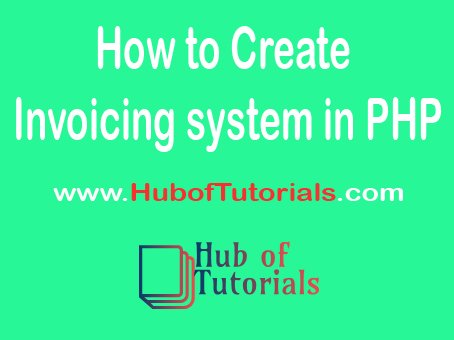In this article, we will explain How to Create an Invoicing system in PHP. the invoice will be inserted into the database.
Example:-
form.php
<?php
error_reporting( error_reporting() & ~E_NOTICE );
$item3=$_POST['item10'];
$quantity3=$_POST['qty10'];
$price3=$_POST['price10'];
$item3=$_POST['item9'];
$quantity3=$_POST['qty9'];
$price3=$_POST['price9'];
$vat=$_POST['vat'];
$total=$_POST['total'];
$grand=$_POST['grand'];
$amount10=$_POST['amount10'];
$amount9=$_POST['amount9'];
$insert="insert into invoice set
item10='$item10',qty10='$quantity10',price10='$price10',amount10='$amount10',
item9='$item9',qty9='$quantity9',price9='$price9',amount9='$amount9',
total='$total', vat='$vat', grand='$grand',bal='$grand'";
$result=mysql_query($insert);
header("location:index.php");
}
?>db.php
<?php
mysql_connect('localhost','root','');
mysql_select_db('testbill');
?>index.php
<html>
<head>
<title>Invoicing System</title>
</head>
<body>
<form method="POST">
<div class="row1">
<h4>Party Name</h4><input type="text" name="party_name" >
</div>
<thead>
<tr>
<td>Item </td>
<td>Quantity</td>
<td>Price</td>
<td>Amount </td>
<td></td>
</tr>
</thead>
<tbody>
<tr>
<td>
<td><input type="text" style="width:45px;" name="item8"/></td>
<td><input type="text" name="qty10" style="width:45px;" value="<?php echo $quantity10 ;?>"/></td>
<td><input type="text" name="price10" style="width:45px;" value="<?php echo $price10 ;?>"/></td>
<td><input type="text" name="amount10" style="width:45px;" value="<?php echo $amount10 ;?>"/> </td>
<td></td>
</tr>
<tr>
<td>
<td><input type="text" style="width:45px;" name="item8"/></td>
<td><input type="text" name="qty9" style="width:45px;" value="<?php echo $quantity9 ;?>"/></td>
<td><input type="text" name="price9" style="width:45px;" value="<?php echo $price9 ;?>"/></td>
<td><input type="text" name="amount9" style="width:45px;" value="<?php echo $amount9 ;?>"/> </td>
<td></td>
</tr>
<tr>
<td colspan="3" align="right">Total</td>
<td><input type="text" name="total" style="width:45px;" value="<?php echo $total;?>"/></td>
<td></td>
</tr>
<tr>
<td colspan="3" align="right" >Vat </td>
<td>
<select name="vat">
<option value=""></option>
<option value="10" selected="selected">10</option></select></td>
<td></td>
</tr>
<tr>
<td colspan="3" align="right" >Grand Total</td>
<td><input type="text" name="grand" style="width:45px;" value="<?php echo $grand;?>"/></td>
<td></td>
</tr>
<tr>
<td><input type="submit" name="cal" value="cal"/></td>
<td><input type="submit" name="submit" value="save"/></td>
<td></td><td></td><td></td>
</tr>
</tbody>
</form>
</body>
</html>