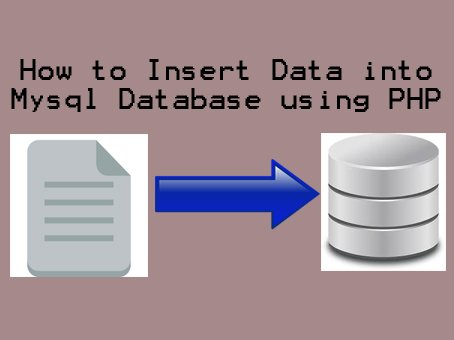In this tutorial, we will explain How to insert data into Mysql database using PHP. If you want to save the record in one place then insert the data into the database.
Below Steps:
index.php
<form method="post" action="insert.php" enctype="multipart/form-data">
<div class="name">
<div class="name1"><h1>Student Name:</h1></div>
<div class="name2"><input type="text" name="name" value="" /></div>
</div>
<div class="name">
<div class="name1"><h1>Father Name:</h1></div>
<div class="name2"><input type="text" name="father_name" value="" /></div>
</div>
<div class="name">
<div class="name1"><h1>Mother Name:</h1></div>
<div class="name2"><input type="text" name="mother_name" value="" /></div>
</div>
<div class="name">
<div class="name1"><h1>E-mail:</h1></div>
<div class="name2"><input type="email" name="email" value="" /></div>
</div>
<div class="name">
<div class="name1"><h1>Address:</h1></div>
<div class="name2"><textarea name="address"> </textarea></div>
</div>
<div class="name">
<div class="name1"><h2>DOB:</h2></div>
<div class="name2"><input type="text" class="inp" name="dob" value="" /></div>
</div>
<div class="name">
<div class="name1"><h2>Category:</h2></div>
<div class="name3"><input type="radio" name="gender" value="male" /></div><h2 class="cat">male</h2>
<div class="name3"><input type="radio" name="gender" value="female"/></div><h2 class="cat">female</h2>
</div>
<div class="name">
<div class="name1"><h2>Course:</h2></div>
<div class="name4"><select name="course">
<option value="BCA">BCA</option>
<option value="MCA">MCA</option>
<option value="BBA">BBA</option>
<option value="DCA">DCA</option>
</select></div>
</div>
<input type="submit" class="sub" name="sub" value="Submit" />
</form>
style.css
.name{
width:100%;
min-height:30px;
height:auto;
float:left;
margin-bottom:20px;
}
.name1{
width:14%;
min-height:20px;
float:left;
height:auto;
}
.name1 h1{
font-size:18px;
font-family:Verdana, Arial, Helvetica, sans-serif;
}
.name1 h2{
font-size:18px;
font-family:Verdana, Arial, Helvetica, sans-serif;
margin-top:55px;
}
.name2{
width:30%;
height:30px;
float:left;
}
.name input{
margin-top:10px;
height:25px;
width:50%;
border:#999999 1px solid;
border-radius:5px;
}
.name textarea{
margin-top:10px;
height:70px;
width:50%;
border:#999999 1px solid;
border-radius:5px;
}
.name2 input.inp{
margin-top:50px;
}
.sub{
margin-top:50px;
margin-left:120px;
}
.name3{
width:3%;
height:30px;
float:left;
margin-top:45px;
}
.cat{
float:left;
font-size:20px;
margin-top:55px;
}
.name4{
width:3%;
height:30px;
float:left;
margin-top:60px;
}insert.php
<?php
mysql_connect('localhost', 'root', '');
mysql_select_db('db');
if(isset($_POST['sub']) == 'Submit'){
$name = $_POST['name'];
$father_name = $_POST['father_name'];
$mother_name = $_POST['mother_name'];
$e_mail = $_POST['email'];
$add = $_POST['address'];
$dob = $_POST['dob'];
$category = $_POST['gender'];
$courses = $_POST['course'];
$query = "insert into new set name='$name', father_name='$father_name', mother_name='$mother_name', address='$add', dob='$dob', e_mail='$e_mail', courses='$courses', category='$category' ";
$num =mysql_query($query);
}
?>