In this article, you will learn How to lock content in WordPress. If you have any item to download but you want to lock this and If you want the user to like to your Facebook page or login before downloading, then this article is very beneficial for you. This you will know how to lock content in WordPress.
- Login to your WordPress Admin
- Go to the Plugins
- Click on Add Plugin

4. Install the Plugin and Activate it.
5. Click on the Social Locker menu on the left side.
6. Edit the Social Locker (Default) option.
7. Fill the Basic Detail for Social Locker.
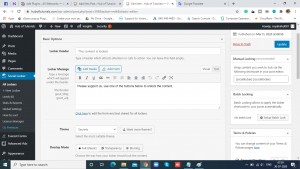
8. Fill the Social Option like enable Facebook and Twitter option and enter the Facebook and Twitter Page URL.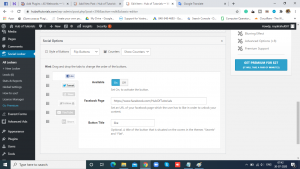
You can lock the content using Social Locker and Sign-in Locker.
You can download the Plugin Here

