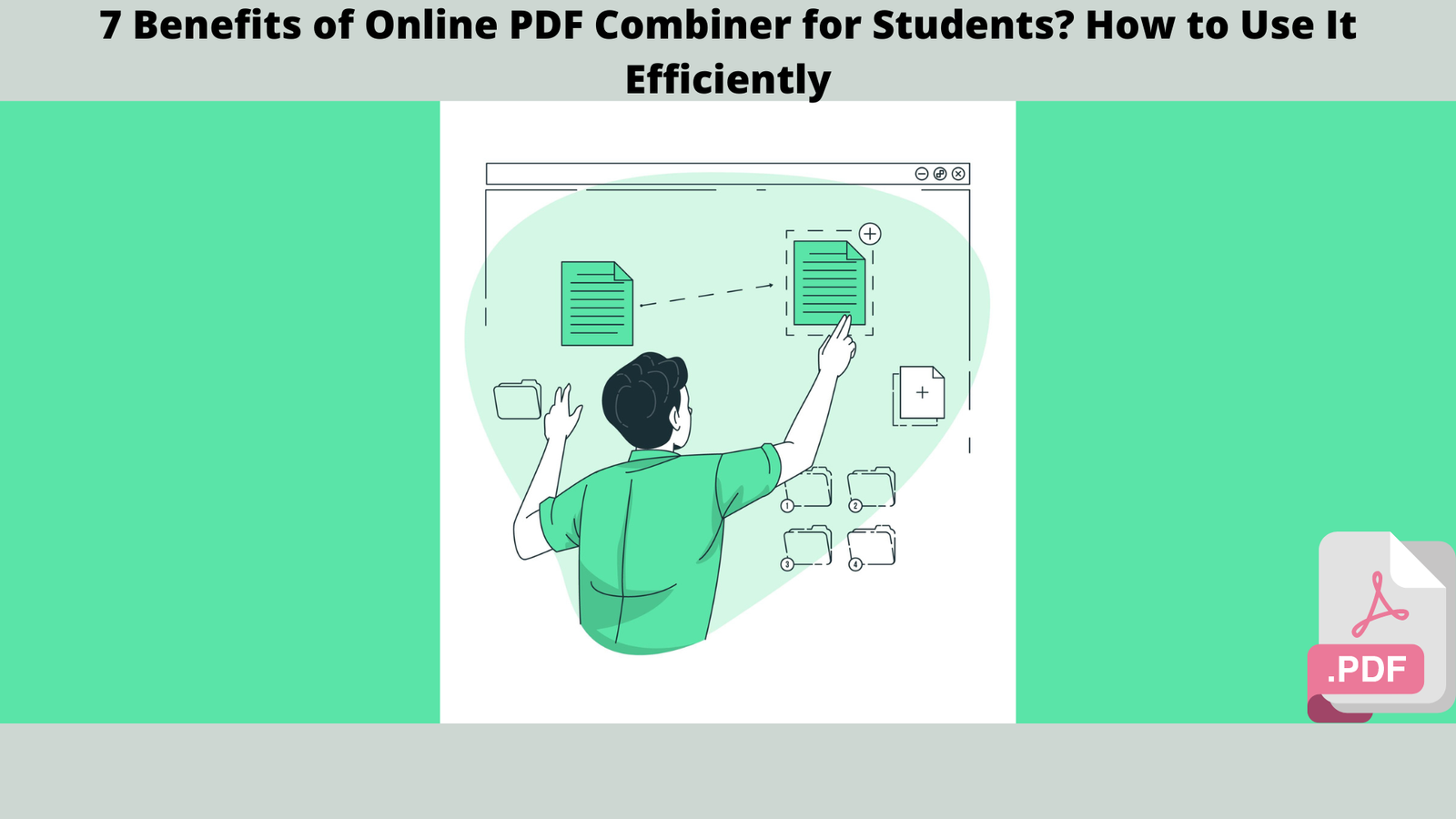The students who have to manage a bunch of PDF files on their devices often worry about less storage. Therefore, they have to delete some important documents from the folders and compromise with that.
The reason for reducing the storage is that the number of files increases. That means the more number of files leads to occupying more space and you have to cut the number of files from there.
One of the best ways that can be used for managing the PDF files in a better way without deleting the files is by merging the documents with the same topic. This will not only lead to organizing the document but also save space in the device.
Multiple methods can be applied to merge the PDF files but the most preferred one is to get help from an online PDF combiner that offers a lot of features and makes the working process easier. You can upload a lot of files at one time in this online tool and merge them all with a single click.
Top Benefits of Online PDF Combiner
The main purpose of online tools is to make the working process easy and get efficient results. Similarly, an online PDF combiner allows you to combine the files quickly without any waste of time. Moreover, you can also keep the content safe here.
 Here are the top benefits that you can avail of from this online tool and make the working simple. Let’s have a look at the amazing features offered by this tool.
Here are the top benefits that you can avail of from this online tool and make the working simple. Let’s have a look at the amazing features offered by this tool.
How to Use PDF Combiner?
The working of an online PDF combiner is quite simple and fast. You can quickly combine all the documents here in the tool without any waste of time. Here are the simple steps that you need to follow while using the PDF joiner.
- Open the tool and click on the upload button.
- You can browse the files from multiple platforms like Dropbox, Google Drive, or the folder of the device. The tool also allows pasting the link of files in the URL box if the files are present online.
- Select all the files that you are going to merge and browse them in the folder. Make sure that all the files are kept in order. If not, you can change their position by dragging them.
- After uploading the files, hit the merge button and it will provide you with the results in a few seconds.
- Now click on the download button and this tool will let you save the merged document in the folder.
1. Multiple Uploading Methods
This online tool has the amazing feature of uploading files from multiple platforms. That contains a device folder, Google Drive or Dropbox. Also, you can insert the link of the documents in the URL box if the files are already uploaded on any website.
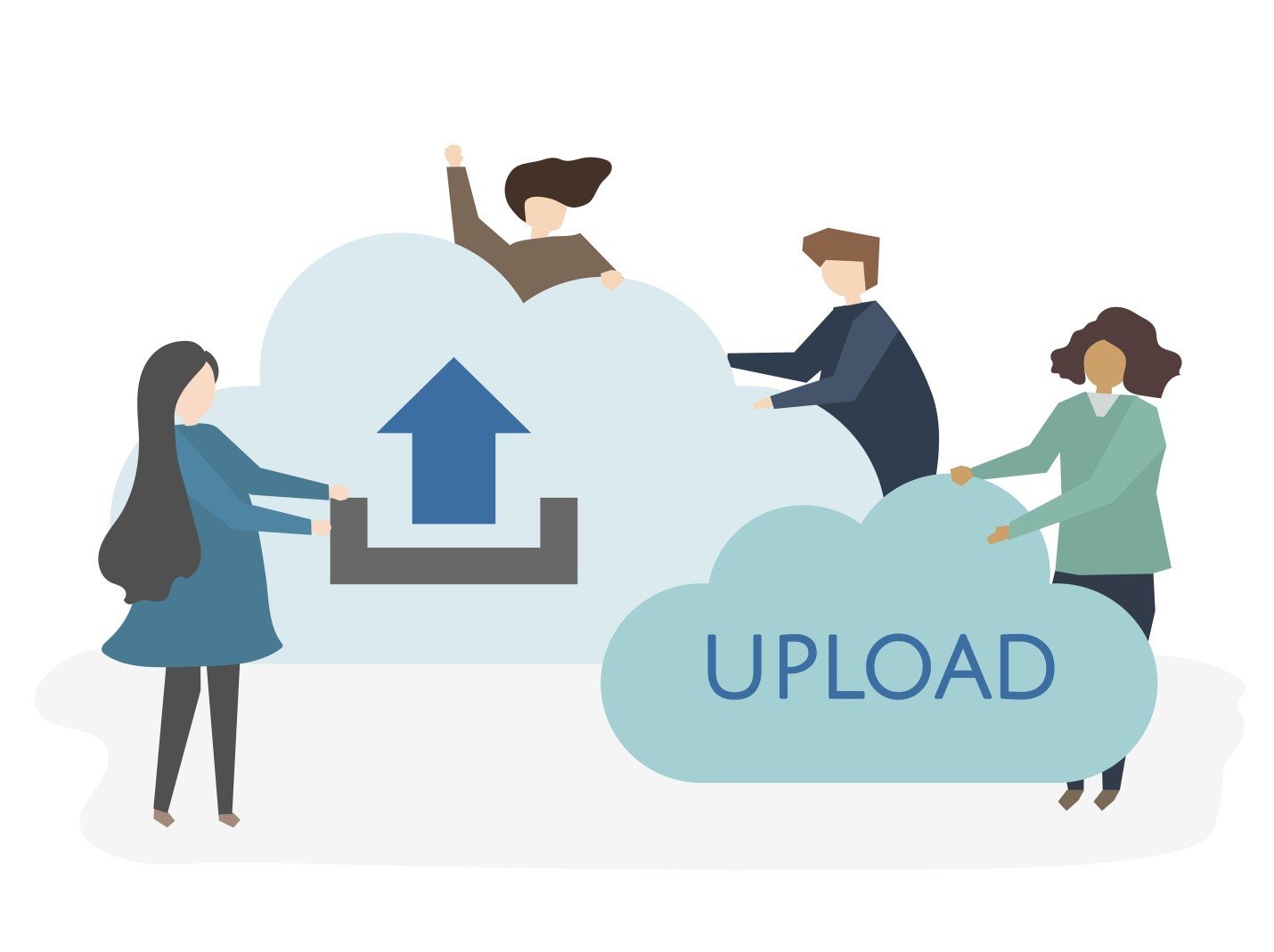
2. Reliable to Use
The tool doesn’t save the content of its users. In fact, it deletes all the information once the user leaves the page. This element makes the tool a much more reliable and trustworthy option to use. One doesn’t have to face any security issues while using this tool.
3. Edit Files Before Merging
Users can also change the position of the files before merging them. If the files are not uploaded in a sequence, you can drag the files and keep them in the required order. This is an amazing option that users can go for and merge the documents in a proper way.
4. Easy to Use
The working process of the online PDF merger is quite simple. One can easily understand the features and their working. There is no need to learn the tool before using it so new users don’t have to worry before going to compile the documents here.
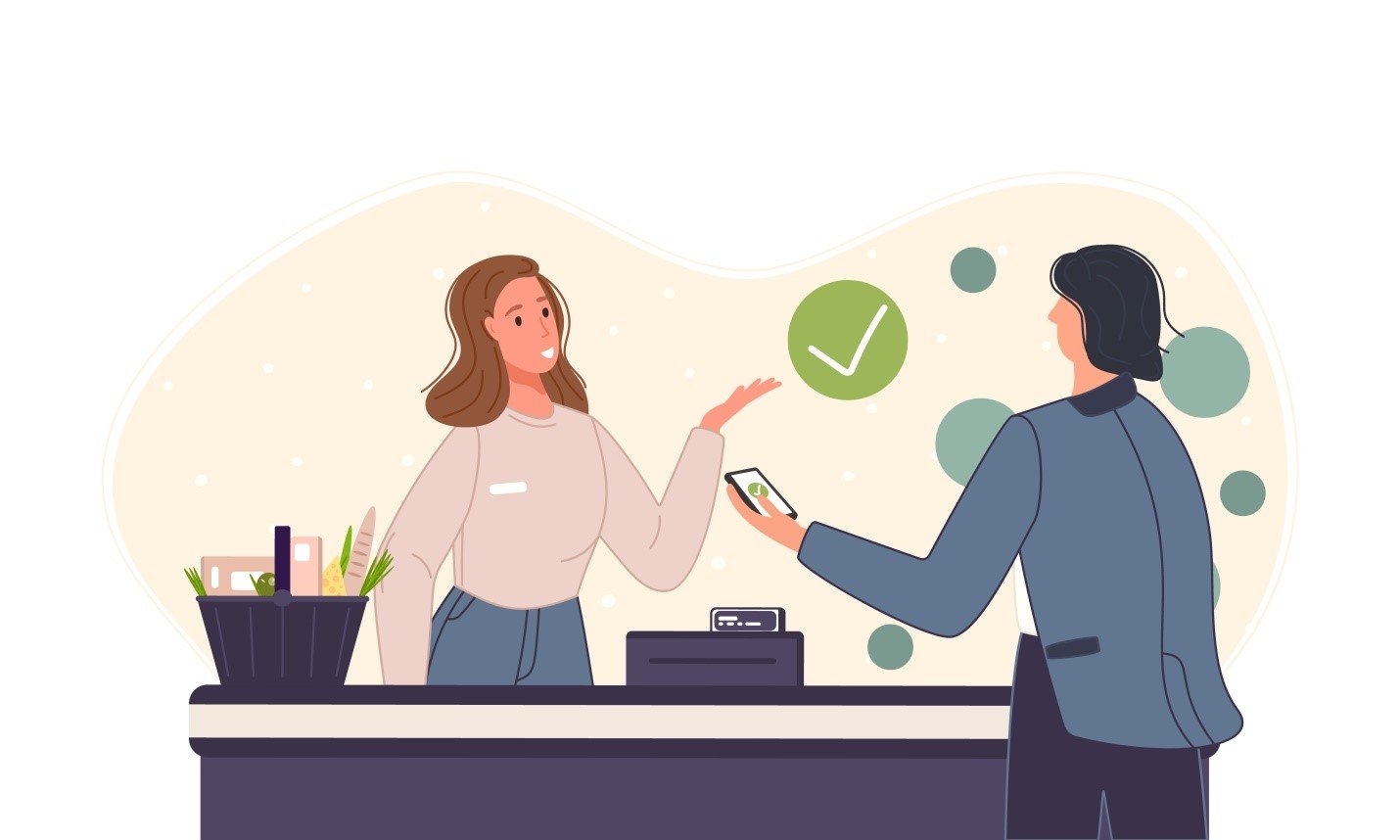
5. Upload Multiple Files at Once
This online tool allows the users to upload a lot of files at once and merge them all with a single click. This feature makes it more interesting as the users can complete their tasks quickly and manage the folders quickly.
6. Quick Response
Online PDF merger is very fast because of its working. Users don’t have to wait long for getting the results from here. Just upload the documents in the tool and hit the merge button. The tool will provide you with the combined document in a few seconds.
7. Free to Use
All the features offered by the PDF combiner are free for users. There is no need to pay for it before getting the advantages of the tool.
Users can even avail themselves of all the advantages without generating an account. They just have to open the tool and browse the documents here that they want to compile. The tool will merge all the files in a very short time without any cost.
Final Verdict
During the academic period of the year, the workload on the students is always at its peak. They have to manage the large folders full of study material and most of the files present there are in the PDF folder.
To organize the folder in a better way, students can get help from an online PDF merger that allows combining the files and reducing the number of documents in the folder.
In this article, we have talked about the top advantages that you can get from a PDF merger. Also, the working of the PDF compiler is discussed here. Hope this content will be beneficial for you.