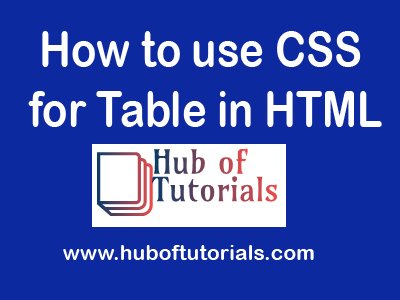In this article, you will learn How to use CSS for Table in HTML.
Example:-
table.html
<html>
<head>
<title>Table</title>
<link rel="stylesheet" href="style.css"/>
</head>
<body>
<table>
<tr>
<th>Roll No.</th><th>Name</th><th>Class</th><th>Gender</th><th>City</th>
</tr>
<tr>
<td>124</td><td>Amandeep Singh</td><td>BCA</td><td>Male</td><td>Amritsar</td>
</tr>
<tr>
<td>136</td><td>Nisha Sharma</td><td>MCA</td><td>Female</td><td>Patiala</td>
</tr>
</table>
</body>
</html>style.css
table, th, td {
border: 1px solid black;
}
table {
width: 100%;
}
th {
height: 50px;
text-align: left;
background-color: #4CAF50;
color: white;
}
td {
height: 50px;
vertical-align: bottom;
}
th, td {
border-bottom: 1px solid #ddd;
}
tr:hover {background-color: #f5f5f5;}You can check on Facebook