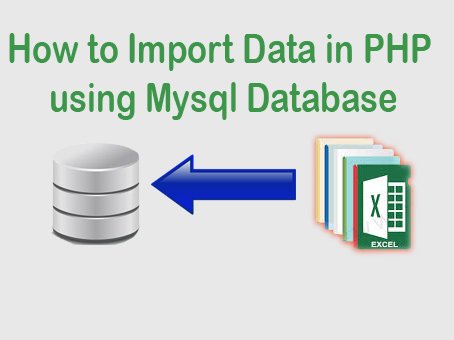This article, you will learn How to Import Data in PHP using Mysql Database.
index.php
<html> Mhead> <title>Import Data in PHP</title> </head> <body> <form action="import.php" method="post" name="upload_excel" enctype="multipart/form-data"> <fieldset> <legend>Import CSV/Excel file</legend> <div class="control-group"> <div class="control-label"> <label>CSV/Excel File:</label> </div> <div class="controls"> <input type="file" name="file" id="file" class="input-large"> </div> </div> <div class="control-group"> <div class="controls"> <button type="submit" id="submit" name="Import" class="btn btn-primary button-loading" data-loading-text="Loading...">Upload</button> </div> </div> </fieldset> </form> </body> </html>
import.php
<?php
include 'db.php';
if(isset($_POST["Import"])){
echo $filename=$_FILES["file"]["tmp_name"];
if($_FILES["file"]["size"] > 0)
{
$file = fopen($filename, "r");
while (($emapData = fgetcsv($file, 10000, ",")) !== FALSE)
{
//It wiil insert a row to our subject table from our csv file`
$sql = "INSERT into subject (`SUBJ_CODE`, `SUBJ_DESCRIPTION`, `UNIT`, `PRE_REQUISITE`,COURSE_ID, `AY`, `SEMESTER`)
values('$emapData[1]','$emapData[2]','$emapData[3]','$emapData[4]','$emapData[5]','$emapData[6]','$emapData[7]')";
//we are using mysql_query function. it returns a resource on true else False on error
$result = mysql_query( $sql, $conn );
if(! $result )
{
echo "<script type=\"text/javascript\">
alert(\"Invalid File:Please Upload CSV File.\");
window.location = \"index.php\"
</script>";
}
}
fclose($file);
//throws a message if data successfully imported to mysql database from excel file
echo "<script type=\"text/javascript\">
alert(\"CSV File has been successfully Imported.\");
window.location = \"index.php\"
</script>";
//close of connection
mysql_close($conn);
}
}
?>db.php
<?php
$conn=mysql_connect("localhost","root","") or die("Could not connect");
mysql_select_db("db",$conn) or die("could not connect database");
?>