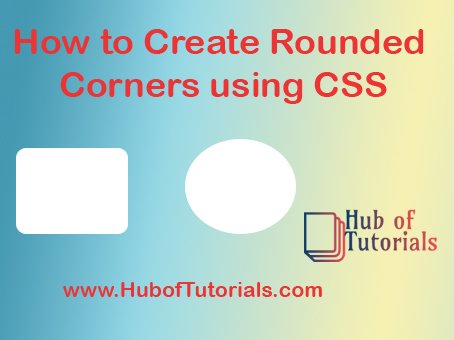In this article, you will learn How to Create Rounded Corners using CSS. You can also make a circle shape with this property.
Example:
<html>
<head>
<title>Rounded corners</title>
<style>
.corners1 {
border-radius: 50px / 15px;
background: #73AD21;
padding: 20px;
width: 200px;
height: 150px;
}
.corners2 {
border-radius: 15px 50px 15px 50px;
background: #73AD21;
padding: 20px;
width: 200px;
height: 150px;
}
.corners3 {
border-radius: 50%;
background: #73AD21;
padding: 20px;
width: 200px;
height: 150px;
}
</style>
</head>
<body>
<h1>Border-radius Property</h1>
<p>border-radius: 50px / 15px:</p>
<div class="corners1"></div>
<p>border-radius: 15px 50px 15px 50px:</p>
<div class="corners2"></div>
<p>border-radius: 50%:</p>
<div class="corners3"></div>
</body>
</html>